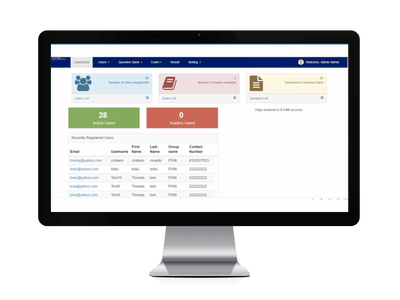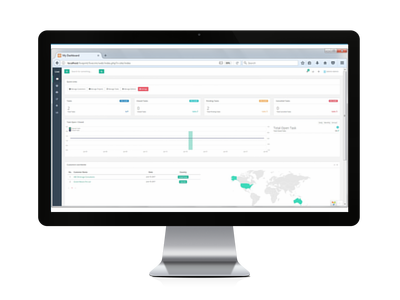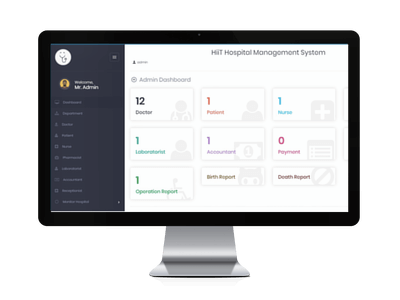Computer Based Test (CBT) Solution
Our CBT software is a web application to create & manage online quizzes, tests & exams on your website or server.
Features
[accordion class=””] [spoiler title=”User Management” open=”no” style=”default” icon=”plus” anchor=”” class=””]
- Create unlimited users
- User self registration option with email confirmation.
- User can register under group
- Further groups can be assigned into quizzes
- Advance view to analyse user performance. Find in which area (category) user/student is weak. View questions which was answered incorrectly and many more.
[/spoiler] [spoiler title=”Question Bank” open=”no” style=”default” icon=”plus” anchor=”” class=””]
Create and store unlimited questions in question bank and assign into categories and levels
You can create 5 types of questions
- Multiple choice single answer. you can also use this type as true-false or (yes or no )
- Multiple choice multiple answers.
- Short answer or Fillups.
- Match the columns.
- Long answer.
Add question manually or Import questions from MS excel(.xls) and MS word(.docx) file.
For manual input you have option to use TinyMce or CKeditor (You can switch editor in config file)
[/spoiler] [spoiler title=”Quiz/Test/Exam” open=”no” style=”default” icon=”plus” anchor=”” class=””]
Create unlimited quizzes. Set various validations like: Start & end date/time, IP addresses, maximum attempts, assign to groups, view/hide answeres after quiz and many more
User friendly quiz attempt screen. User can switch question by question number or category. Mark for review later.
you can capture user photo just before starting any quiz.
It requires latest browsers IE 10+, Chrome 37+, Firefox 32+ and it will work with domain name having SSL Secure Site Seal.
Template for practice quiz in which user can check answer instantly without submitting quiz.[/spoiler]
[spoiler title=”Result or Report” open=”no” style=”default” icon=”plus” anchor=”” class=””]
- Result display instantly after submitting quiz.
- User can view correct answers of questions. Column Chart & Pie Chart for user performance.
- Administrator can generate CSV report of results by selecting group , quiz name and date range.
- Option to generate PDF certificate.
[/spoiler] [spoiler title=”SQ Proctor Technology” open=”no” style=”default” icon=”plus” anchor=”” class=””]
SQ Proctor is a Plugin which enables you to catch user’s motion (student who is attempting quiz/exam) through webcam. System automatically capture photos if any motion detected in front of webcam.[/spoiler]
[/accordion]